How to Install Chrome via Terminal on Ubuntu
You can install Google Chrome on Ubuntu using the terminal with a few simple commands. Follow these steps to get the Chrome browser up and running.
Install the gdebi package manager:
sudo apt update
sudo apt install gdebi-coreDownload the Google Chrome .deb installer:
wget https://dl.google.com/linux/direct/google-chrome-stable_current_amd64.debInstall the .deb package:
sudo gdebi google-chrome-stable_current_amd64.debAnd that’s it! You’ve successfully installed Chrome on your Ubuntu Desktop via the terminal.
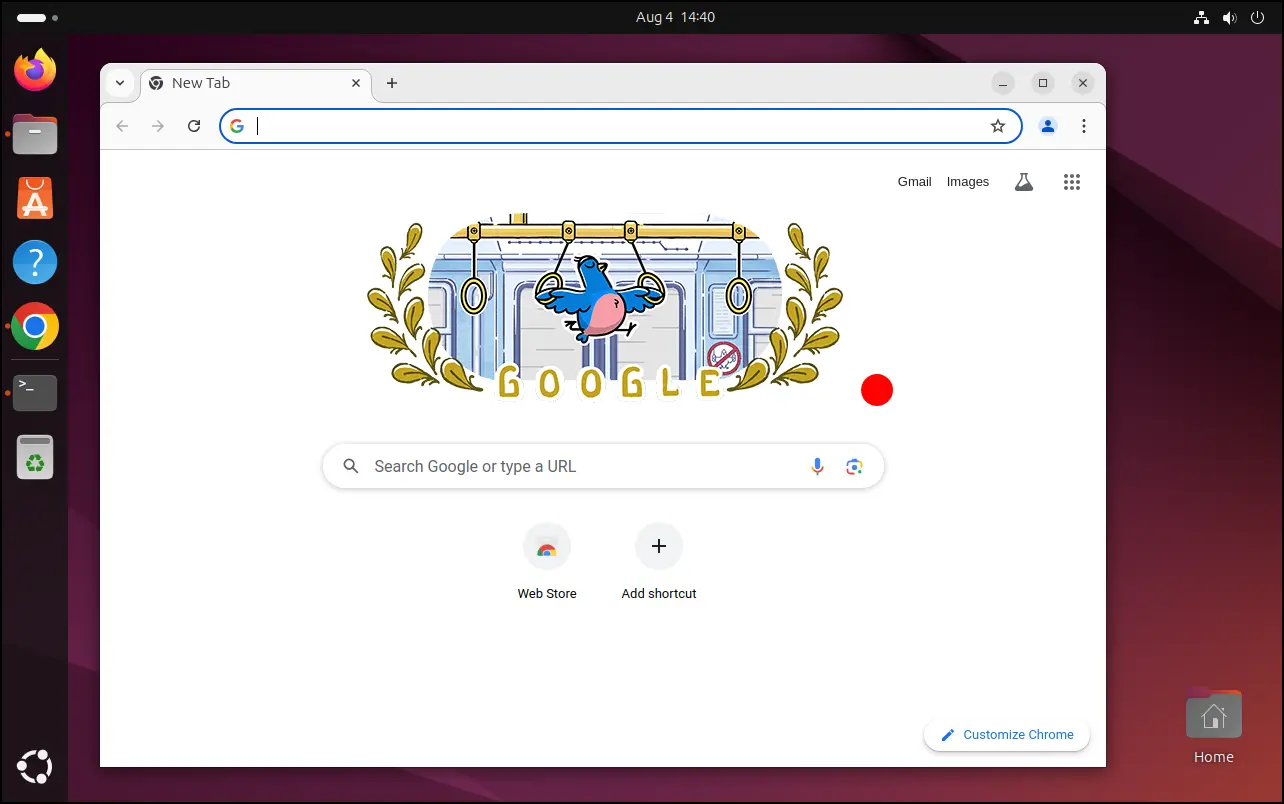
You can follow the same steps to upgrade Chrome to the latest version. Download the .deb installer and install it using the gdebi package manager. This will update Chrome without removing your browsing data.